1) Log into Blog Account
2) Click on Layout and then Click on Add Gadget
3) Click on HTML/JAVA Script and add the Following Code of Your own Choice
1) Black and white color Search box:
2) White and Red Search Box

CODE For this Search Box
3) White and Red Search Box:

Code For This Search Box
4) Stylish Floating Box :
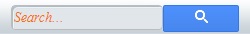
Code For This Search Box
5) Easy Blue Search Box :

Code For This Search Box


No comments:
Post a Comment