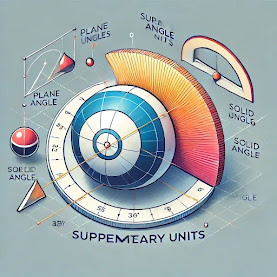The future of the world will be profoundly shaped by technology, leading to significant changes in nearly every aspect of our lives. These transformations will be driven by advances in several key areas, including artificial intelligence (AI), automation, biotechnology, renewable energy, and space exploration. Below are some of the potential changes we may see in the future
1. Work and Employment
- Automation & AI: Many manual, repetitive tasks will be replaced by robots and AI, leading to greater efficiency and productivity. While some jobs may be lost, new ones in AI management, robotics maintenance, and data analysis will emerge. The nature of work will shift toward more creative, strategic, and human-centered tasks.
- Remote Work: Virtual reality (VR) and augmented reality (AR) technologies will make remote work even more immersive, allowing people to work from anywhere while interacting in virtual spaces that feel like real offices.
- Gig Economy Expansion: The gig economy will continue to grow, with more people working as freelancers or contractors thanks to platforms enabled by AI and digital tools.
2. Healthcare
- Personalized Medicine: Advances in genomics and biotechnology will allow for highly personalized medical treatments tailored to an individual’s genetic makeup. Precision medicine could greatly improve the efficacy of treatments and reduce side effects.
- AI in Diagnostics: AI-powered tools will revolutionize diagnostics, enabling faster, more accurate identification of diseases like cancer, neurological disorders, and heart conditions. AI might also assist doctors in making treatment decisions based on vast datasets.
- Extended Lifespan: Technological advances in regenerative medicine, stem cell therapy, and anti-aging research could significantly increase life expectancy, possibly extending human life by decades or more.
3. Transportation
- Autonomous Vehicles: Self-driving cars, trucks, and drones will ransform transportation. They will reduce accidents, improve traffic flow, and make travel more efficient. The need for human drivers will decline, while new industries like vehicle software development will emerge.
- Hyperloop and Electric Vehicles: High-speed travel through systems like the Hyperloop could revolutionize long-distance travel. Meanwhile, the widespread adoption of electric vehicles (EVs) will reduce reliance on fossil fuels and help mitigate climate change.
- Urban Mobility: Cities will see more interconnected, on-demand transportation options, such as autonomous shuttles, e-scooters, and flying taxis, reducing congestion and improving access to public transportation.
4. Education
- AI Tutors and Personalized Learning: AI can provide personalized learning experiences, adapting to the individual needs and pace of each student. Virtual classrooms and tutors powered by AI will become commonplace, making education more accessible.
- Lifelong Learning: As the pace of technological change accelerates, people will need to constantly upskill. Online learning platforms and digital credentials will become integral to ongoing professional development.
- Global Access to Education: Advances in digital technologies will enable people from all over the world to access high-quality education regardless of location, bridging gaps in global education systems.
5. Entertainment
- Immersive Experiences: Virtual reality (VR) and augmented reality (AR) will create fully immersive entertainment experiences, allowing users to engage with movies, video games, and even live events in entirely new ways.
- AI in Content Creation: AI will assist in creating music, films, and art, enabling artists to collaborate with machines for new forms of creative expression. AI tools could also help personalize content recommendations, creating more tailored experiences for users.
- Holograms and Virtual Concerts: With the advancement of holographic technology, virtual concerts, events, and even holographic performances of deceased stars may become common forms of entertainment.
6. Environment and Sustainability
- Renewable Energy: The world will shift away from fossil fuels to renewable sources of energy, such as solar, wind, and hydrogen, thanks to advancements in energy storage, efficiency, and clean energy technology.
- Climate Engineering: Technologies such as carbon capture and geoengineering could help mitigate climate change by removing excess CO2 from the atmosphere and cooling the planet.
- Smart Cities: Cities will become more sustainable and efficient with the integration of IoT (Internet of Things) devices, which will manage everything from traffic to energy usage. These smart technologies will improve urban living while reducing environmental impact.
7. Society and Lifestyle
- Digital Privacy & Security: With the rise of surveillance technologies, maintaining privacy will become more challenging. However, advanced encryption and AI-driven security systems will also be developed to protect personal data and prevent cybercrime.
- Social Impact of AI: AI will play an increasing role in decision-making, from hiring to law enforcement, raising ethical questions around bias, fairness, and accountability. Policies will need to adapt to ensure responsible AI usage.
- New Social Dynamics: As technology continues to evolve, people will have more opportunities for virtual interaction, potentially changing how relationships are formed and maintained. Social media platforms will continue to influence political and cultural discussions on a global scale.
8. Space Exploration
- Colonization of Mars: Space exploration will open new frontiers, with plans for colonizing Mars becoming more feasible due to advancements in propulsion, life support systems, and sustainable habitats.
- Space Tourism: Companies like SpaceX and Blue Origin are making space tourism a reality, allowing ordinary people to experience space travel, leading to a new industry centered around space-based tourism.
- Resource Mining: Space exploration could also lead to the mining of asteroids for valuable materials, such as rare metals, which would alleviate resource scarcity on Earth.
9. Ethical and Political Considerations
- Technology Regulation: Governments will need to address new challenges related to privacy, AI ethics, and cybersecurity. International agreements and regulations may be needed to manage the global impact of emerging technologies.
- Inequality: As technology advances, there is a risk that the benefits may not be equally distributed. Ensuring access to technology for all, regardless of socioeconomic status, will be a critical challenge.