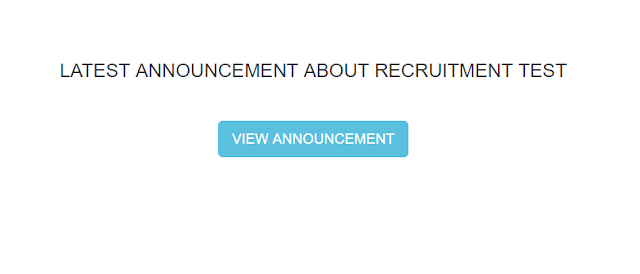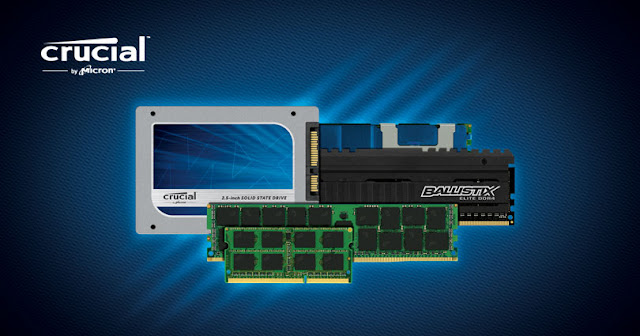POP MENU LIKE NOTIFICATION IN HTML5 CSS3 WITH JAVASCRIPY
When you click on Click on " Click me to Pop Up! ", Menu will appear with some text ,
as "Hello Mr Who ! How are You Feeling today " You can edit the text and can recreate the Edit Text
CODE FOR THIS SCRIPT
<!DOCTYPE html>
<html>
<head>
<meta name="viewport" content="width=device-width, initial-scale=1">
<style>
/* Popup container - can be anything you want */
.popup {
position: relative;
display: inline-block;
cursor: pointer;
-webkit-user-select: none;
-moz-user-select: none;
-ms-user-select: none;
user-select: none;
}
/* The actual popup */
.popup .popuptext {
visibility: hidden;
width: 160px;
background-color: #555;
color: #fff;
text-align: center;
border-radius: 6px;
padding: 8px 0;
position: absolute;
z-index: 1;
bottom: 125%;
left: 50%;
margin-left: -80px;
}
/* Popup arrow */
.popup .popuptext::after {
content: "";
position: absolute;
top: 100%;
left: 50%;
margin-left: -5px;
border-width: 5px;
border-style: solid;
border-color: #555 transparent transparent transparent;
}
/* Toggle this class - hide and show the popup */
.popup .show {
visibility: visible;
-webkit-animation: fadeIn 1s;
animation: fadeIn 1s;
}
/* Add animation (fade in the popup) */
@-webkit-keyframes fadeIn {
from {opacity: 0;}
to {opacity: 1;}
}
@keyframes fadeIn {
from {opacity: 0;}
to {opacity:1 ;}
}
</style>
</head>
<body style="text-align:center">
<h2>Popup</h2>
<div class="popup" onclick="myFunction()">Click me to Pop Up!
<span class="popuptext" id="myPopup">Hello Mr Who ! How are You Feeling today</span>
</div>
<script>
// When the user clicks on div, open the popup
function myFunction() {
var popup = document.getElementById("myPopup");
popup.classList.toggle("show");
}
</script>
</body>
</html>